Pricing restoration estimates correctly ensures you stay profitable and competitive. If you’re underpricing jobs, you lose money—if you’re overpricing, you risk claim disputes. Let’s break down how to accurately price your restoration estimates.


1. Know Your Xactimate Pricing Database
- Xactimate updates regional pricing data regularly.
- Always check for current material and labor costs.
- If prices seem off, you can adjust based on market conditions.
2. Account for Overhead & Profit (O&P)
- Many restoration contractors forget to include O&P in estimates.
- Overhead covers expenses like office rent, software, and insurance.
- Profit ensures your business remains sustainable.

3. Use Accurate Measurement & Scope
- Incorrect measurements lead to underpriced estimates.
- Always double-check square footage for drywall, flooring, and painting.
- Include proper waste disposal and material costs.
4. Adjust for Specialized Labor & Equipment
- Some projects require highly skilled labor (e.g., asbestos removal).
- Specialized services should reflect the required expertise and equipment.
- Use Crunch My Claim’s macros to include proper pricing.
5. Verify Pricing with Industry Standards
- Reference IICRC, OSHA, and manufacturer recommendations.
- Insurance adjusters trust estimates based on industry data.
- Provide supporting documentation to back up pricing.
Conclusion
Pricing restoration jobs correctly protects your profit margins and reduces claim disputes. Need help streamlining your pricing process? Explore Crunch My Claim’s pre-built tools for accurate, automated estimating.


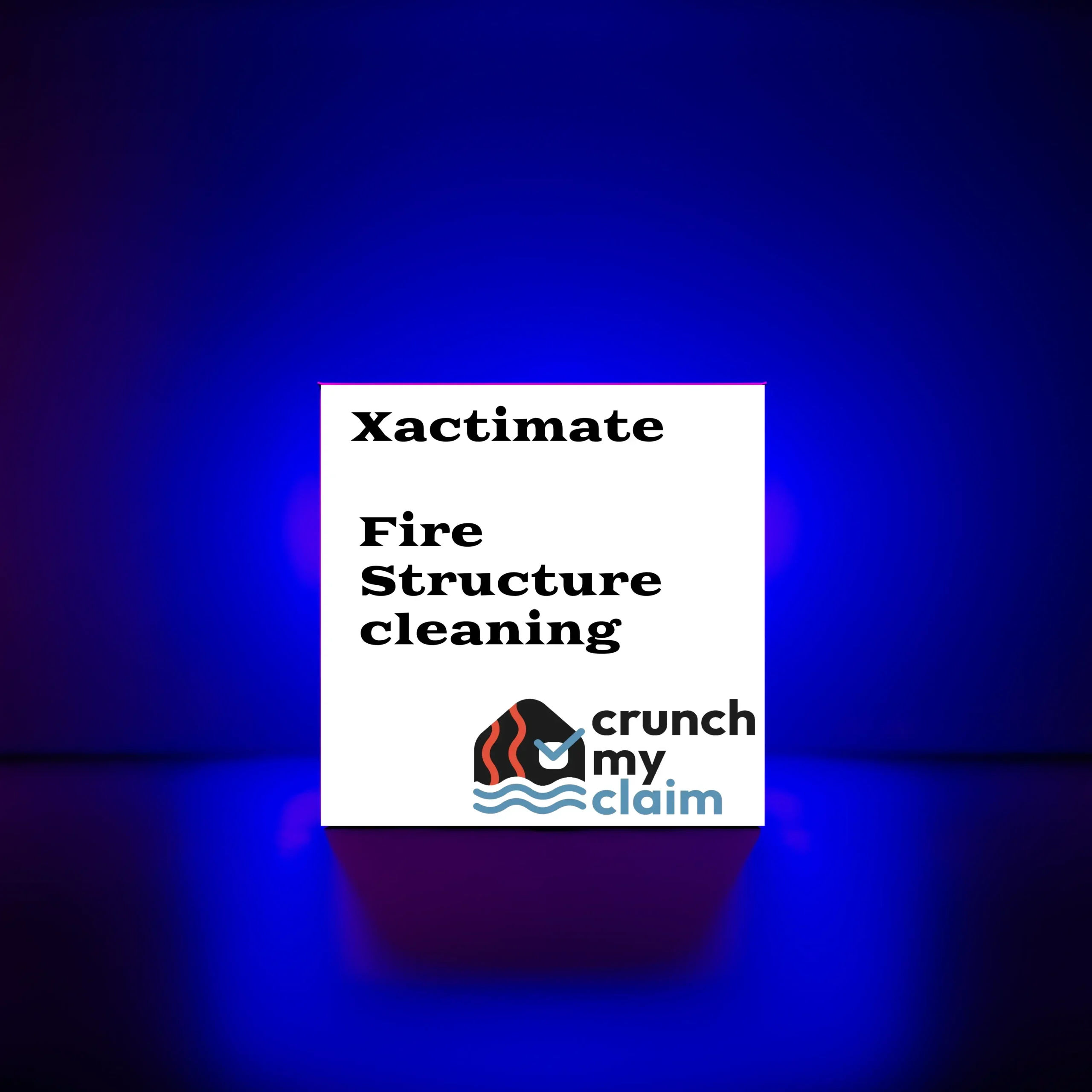









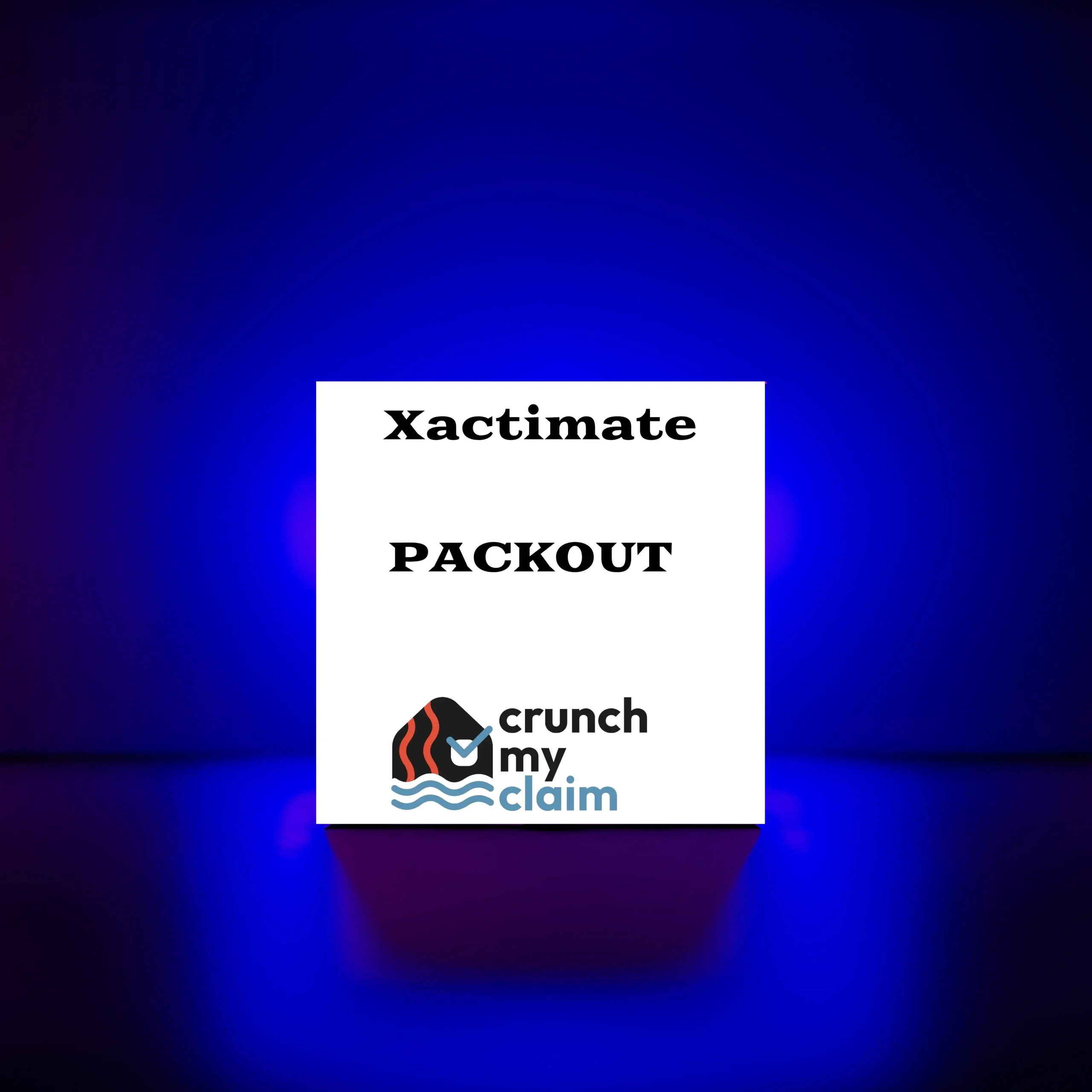

I love this theme. Sometimes it’s difficult to work with some themes, because even if they are created with Elementor, you can’t edit all the things with Elementor. Is not the case of Bili. All is created with Elementor and you don’t need Elementor Pro. Definitely recommended.
They have really taken their timeto work appearance of the theme, also, they have a very intereactive client assistance service, I like !